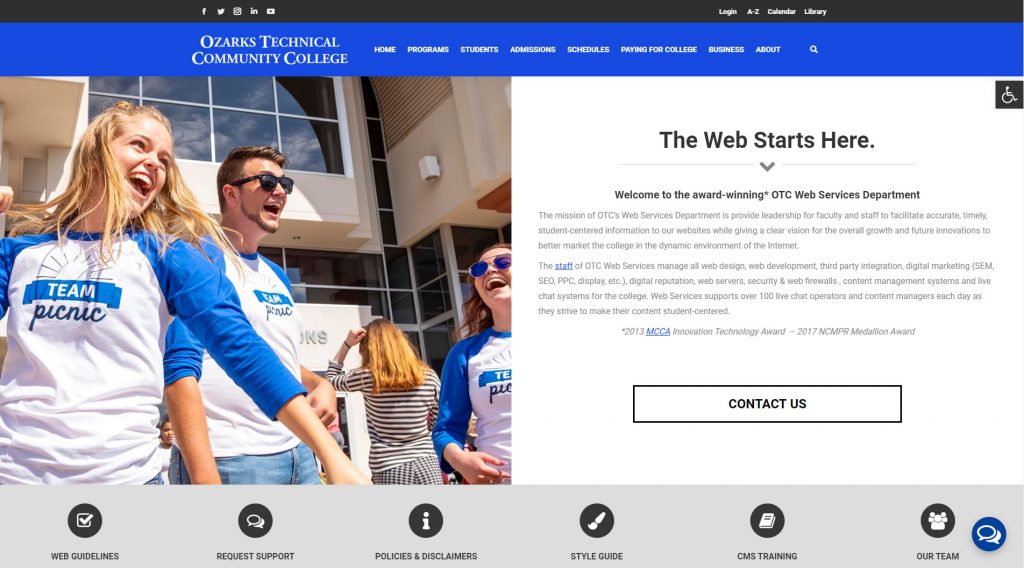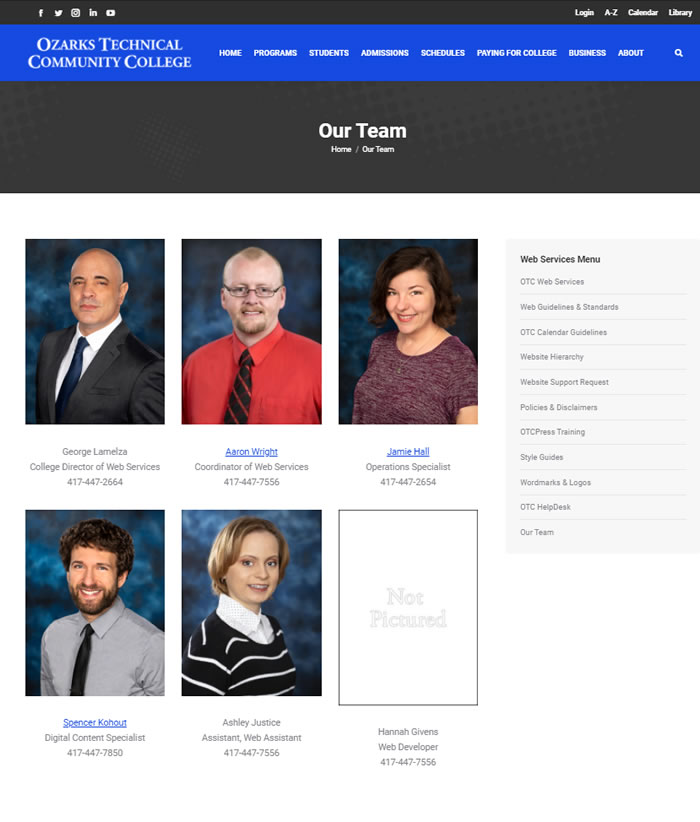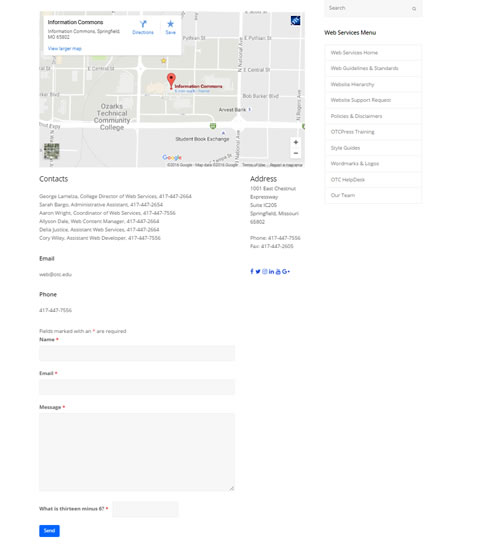An institution of higher learning has endless video opportunities. Events, guest lectures, concerts and interviews make up the fabric of web video content.
While the use of video on the college’s websites is encouraged, we require producers to follow a visual branding protocol that identifies them as products of Ozarks Tech (see below). No matter how wonderful the video may look and sound, it is the content that matters to the viewer. With that in mind, those producing videos must follow the college’s content protocols (see below).
Video of Non-OTC Individuals
Video recording of non-OTC individuals will require an executed Media Release form by those appearing in the video if it is to be used by the college.
High-Definition
All video should be shot in high definition (1280 x 720) to meet evolving web convention. Audio is an important component of a video and clear, crisp audio is essential (AAC codec).
Time Limits
Web videos are most effective when limited to no more than three minutes in length. Please consider editing the video content into several smaller segments to avoid longer videos.
Visual, Branding and Content Protocols
- The college logo must appear in the first frame.
- The HD logo currently being used must appear in the next frame.
- The title of the video or identification of who is appearing in the video must appear in the next frame.
- All individuals being interviewed must be identified (a narrow name bar at the bottom of their first frame is essential).
- The last frame must contain the college logo and web address. In some cases, a prior frame may contain web links to information about an event or website.
- The individual(s) appearing in the video should be engaged with the camera. They should be looking at the camera at all times unless they are being interviewed where interaction is required.
- The limited use of copyrighted material (video/audio) may be subject to limitations. The use of such material should be discussed with the Director of Web Services.
Note: All videos placed on any OTC website must either be hosted on an OTC web server or reside on an OTC social media account or video channel where the college has direct control to add, edit or remove them from the web.